How do I link an Azure Data Factory (ADF) Instance to GitHub?
Create a Free Azure Account
- Visit https://azure.microsoft.com and follow the process to complete your account setup.
- Once done, load the portal for your account here.
Create a Resource Group
A Resource Group is a logical container that holds our Azure services. For example, one could create a Resource Group called Resource Group A and save Azure analytical services in the group.
Visit this link for official Azure documentation for Resource Groups.
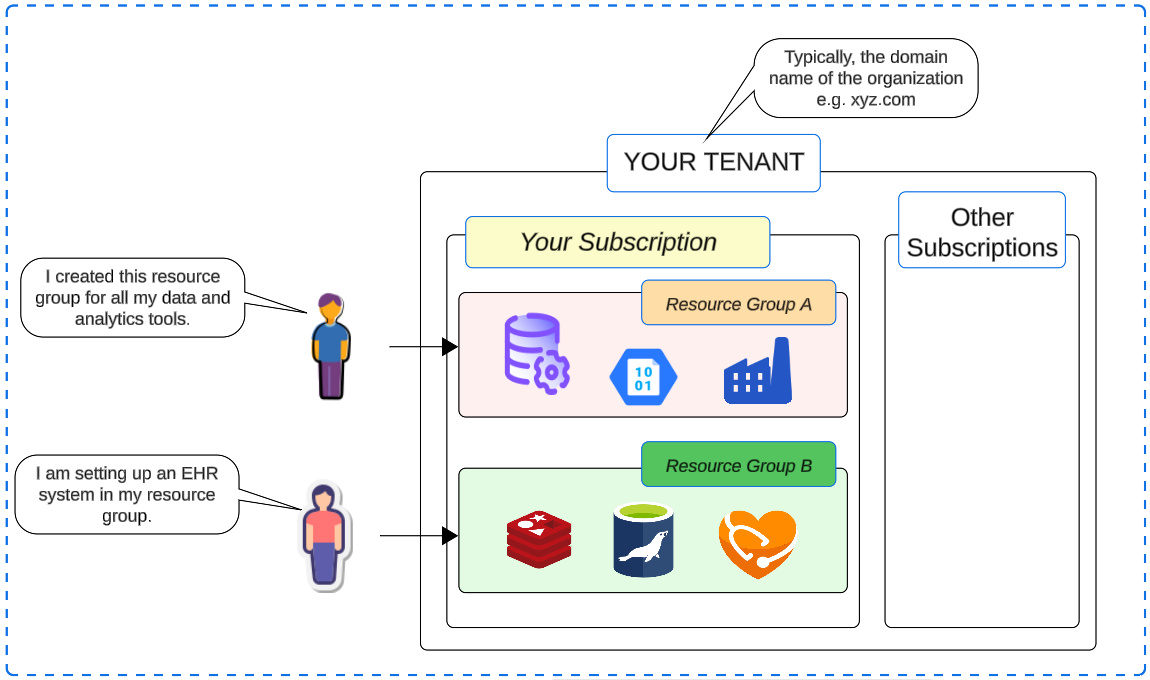
Create an Azure Data Factory
- Read the official documentation for ADF here.
After a little spinning, the ADF instance gets created.
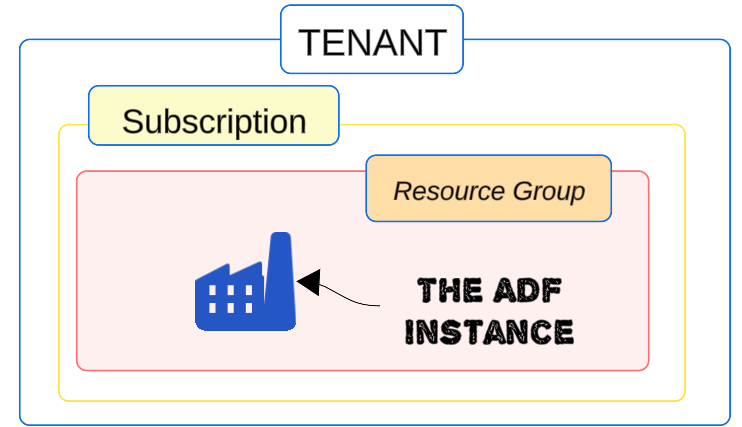
Link to a Git Repository
Code, scripts and other reusable bits and pieces which are the core ingredients of any software-driven solution should be version-controlled.
ADF can connect to GitHub or Azure Repos. For this How Do I?, we will use GitHub.
Make a (or use an existing) GitHub Repo
Go back to ADF Console to complete linking
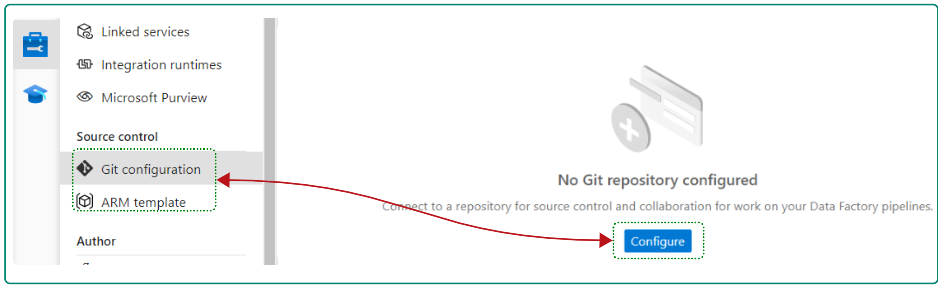
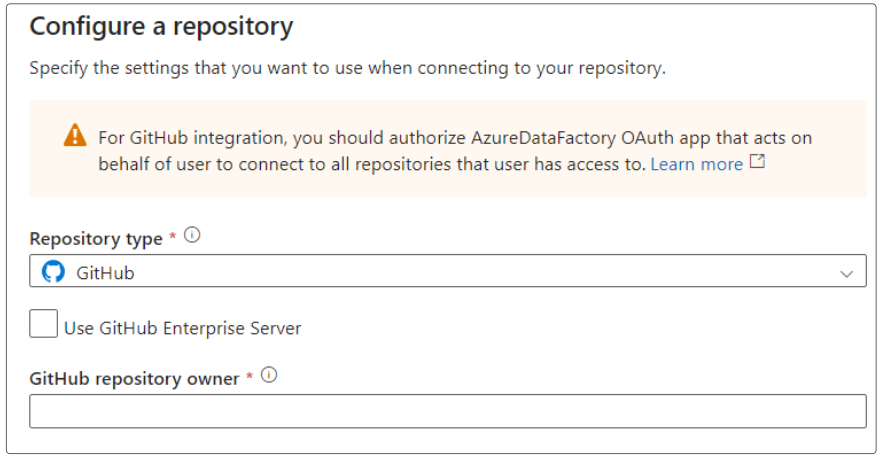
You may be asked to authorize GitHub integration with Azure Data Factory.
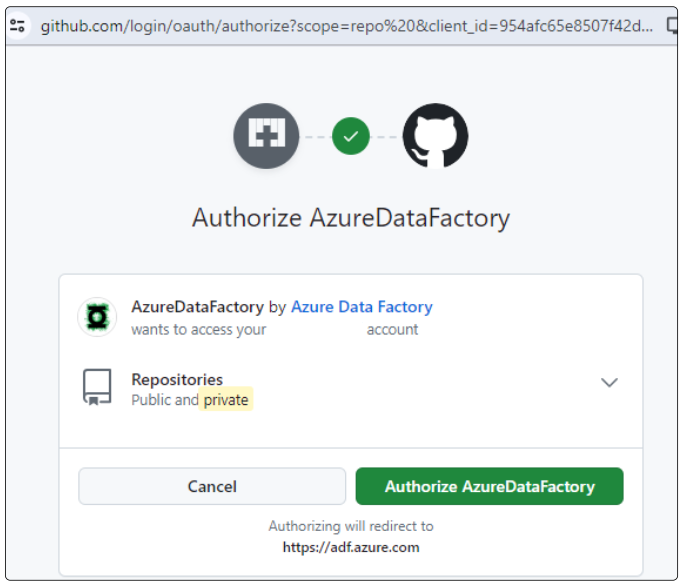
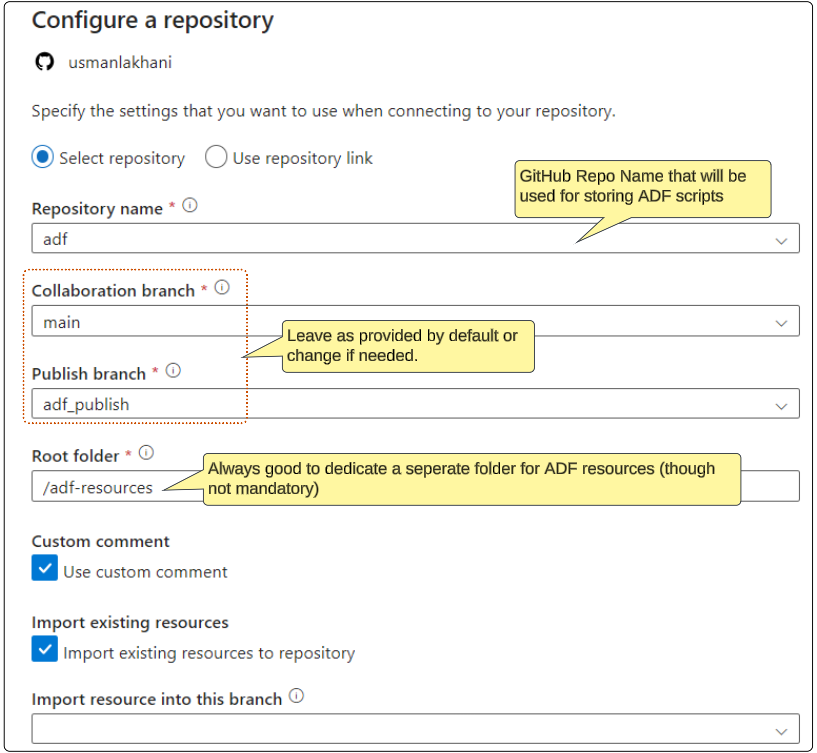
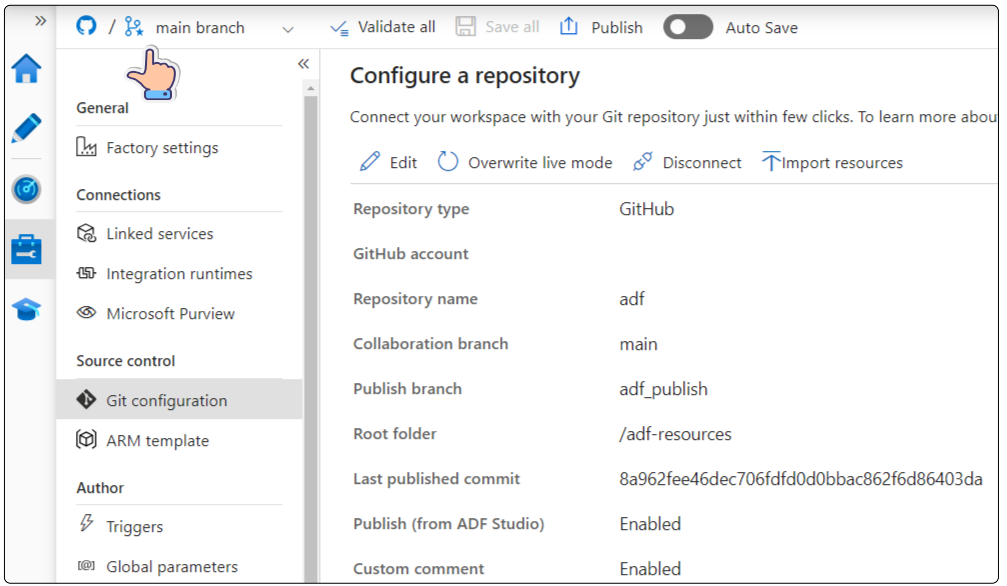
I write to remember, and if, in the process, I can help someone learn about Containers, Orchestration (Docker Compose, Kubernetes), GitOps, DevSecOps, VR/AR, Architecture, and Data Management, that is just icing on the cake.