How Do I Upgrade Terraform Providers?
- Docker
- Terraform
- An AWS EC2 Ubuntu Instance
Install Terraform
The official instructions for installing Terraform are here. I used Ubuntu-based EC2 for this "How do I", instructions for which are here.
Install Docker
The official instructions for installing Docker are here.
Step 1: Make a simple Configuration File.
terraform {
required_version = ">= 1.0.0"
required_providers {
google = {
source = "hashicorp/google"
version = "5.23.0"
}
}
}Save the file as main.tf
Step 2: Execute terraform init.
terraform initThe initialization will commence, and show the following output on the screen
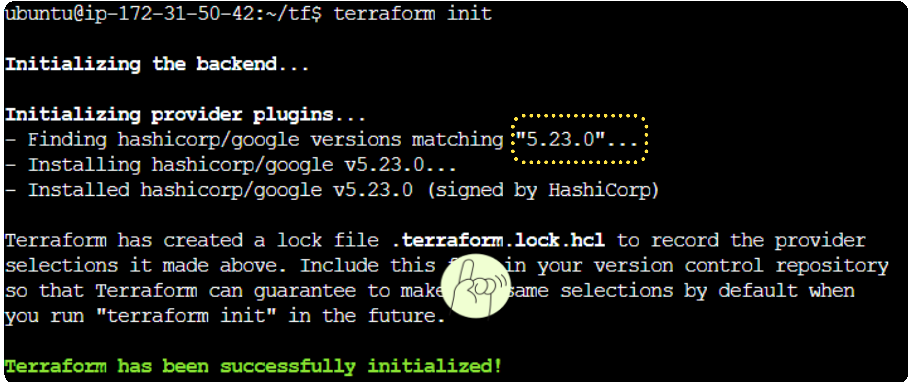
As part of initialization, a .terraform.lock.hcl file is also generated. This file stores a hash for each distinct Provider-Version pairing.
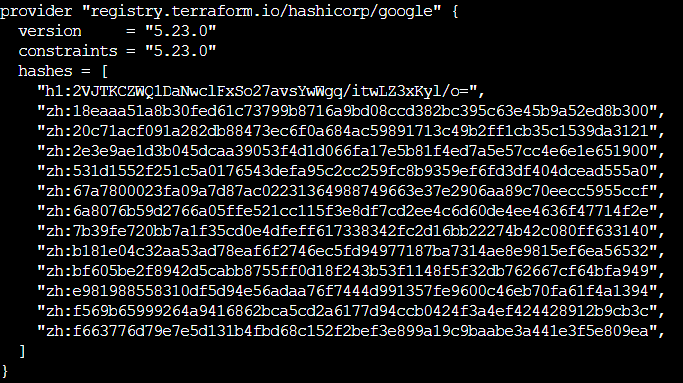
Step 3: Change the Provider version.
In main.tf, make a change (as shown below):
terraform {
required_version = ">= 1.0.0"
required_providers {
google = {
source = "hashicorp/google"
version = "5.27.0"
}
}
}Change version from 5.23.0 to 5.27.0.
Step 4: Execute terraform init again.
A different Provider version warrants a new initialization of the terraform environment. However, this time, you should get an error instead of the happy green success message.
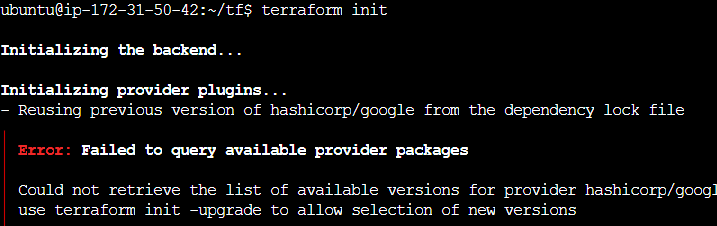
The .hcl file has the hash for 5.23.0 and is therefore confused when it finds 5.27.0 in the Configuration file.
Step 5: Execute terraform init with -upgrade flag.
terraform init -upgrade
I write to remember, and if, in the process, I can help someone learn about Containers, Orchestration (Docker Compose, Kubernetes), GitOps, DevSecOps, VR/AR, Architecture, and Data Management, that is just icing on the cake.